PowerISO can not only create DATA CD / DVD, but also create Audio CD from music files. PowerISO supports almost all music files, including MP3, APE, FLAC, WMA, and WAV files.
- Run PowerISO.
- Choose "File > New > Audio CD Image" Menu.
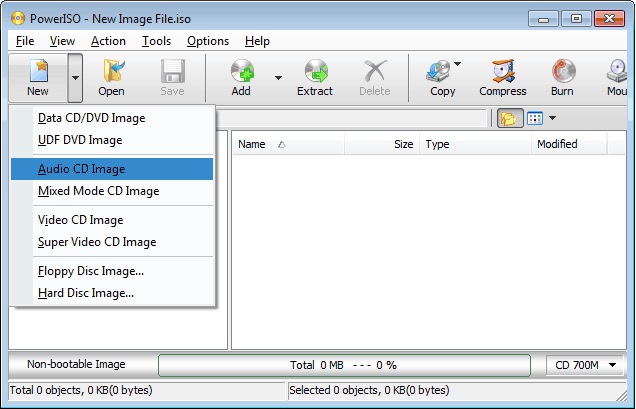
- Click "Add" button on toolbar.
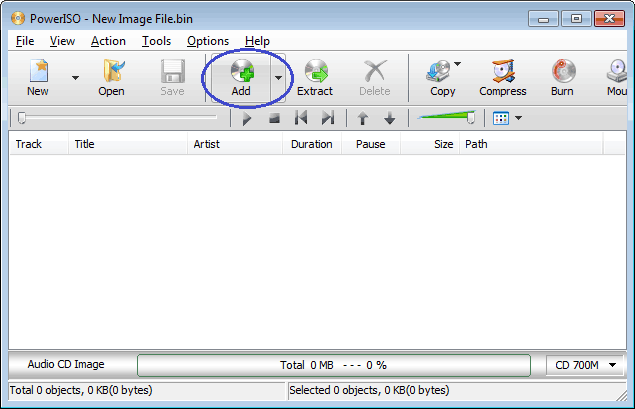
- Select Mp3 files which you want to burn, then click "Add" to add them to the current compilation.
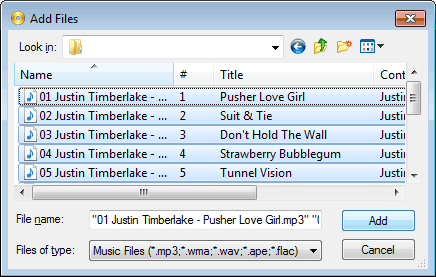
- Click "Burn" button on toolbar.
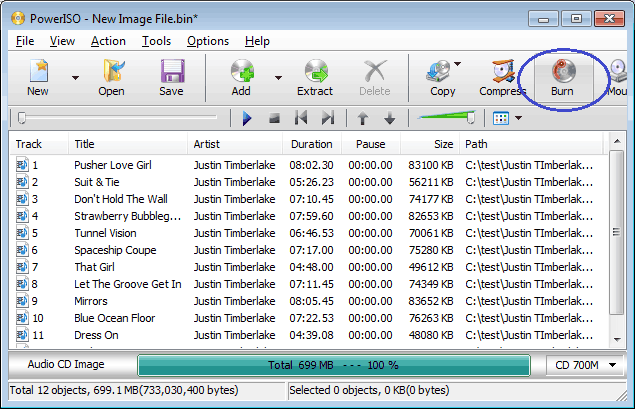
- PowerISO shows Mp3 burner dialog.
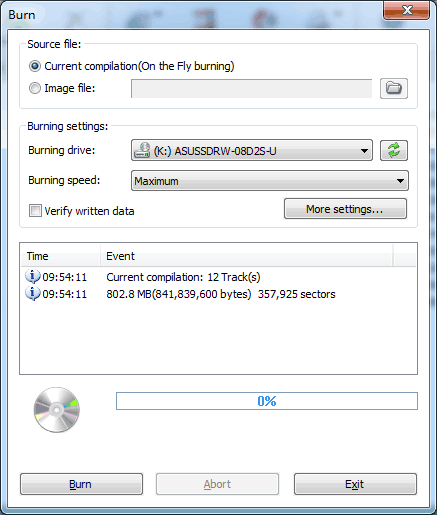
- Choose the burning drive which holds a blank CD-R disc.
- Choose the burning speed.
- Click "Burn" to start burning mp3 files.
No comments:
Post a Comment